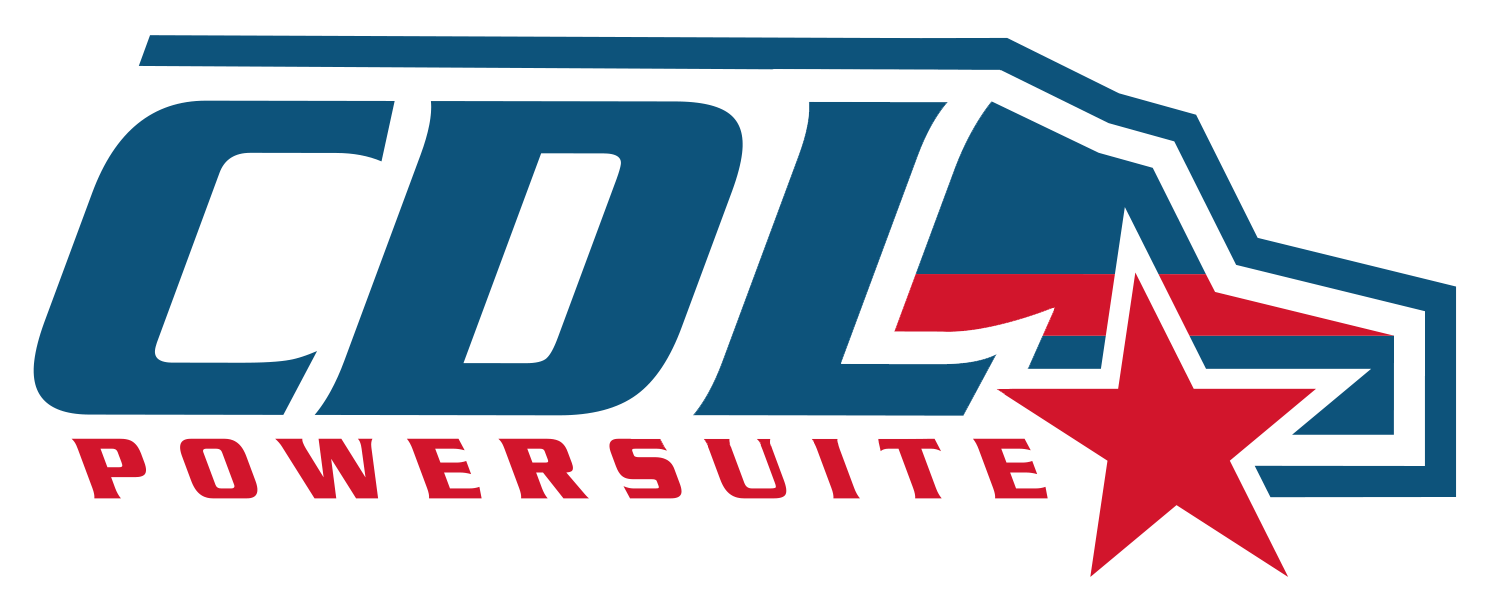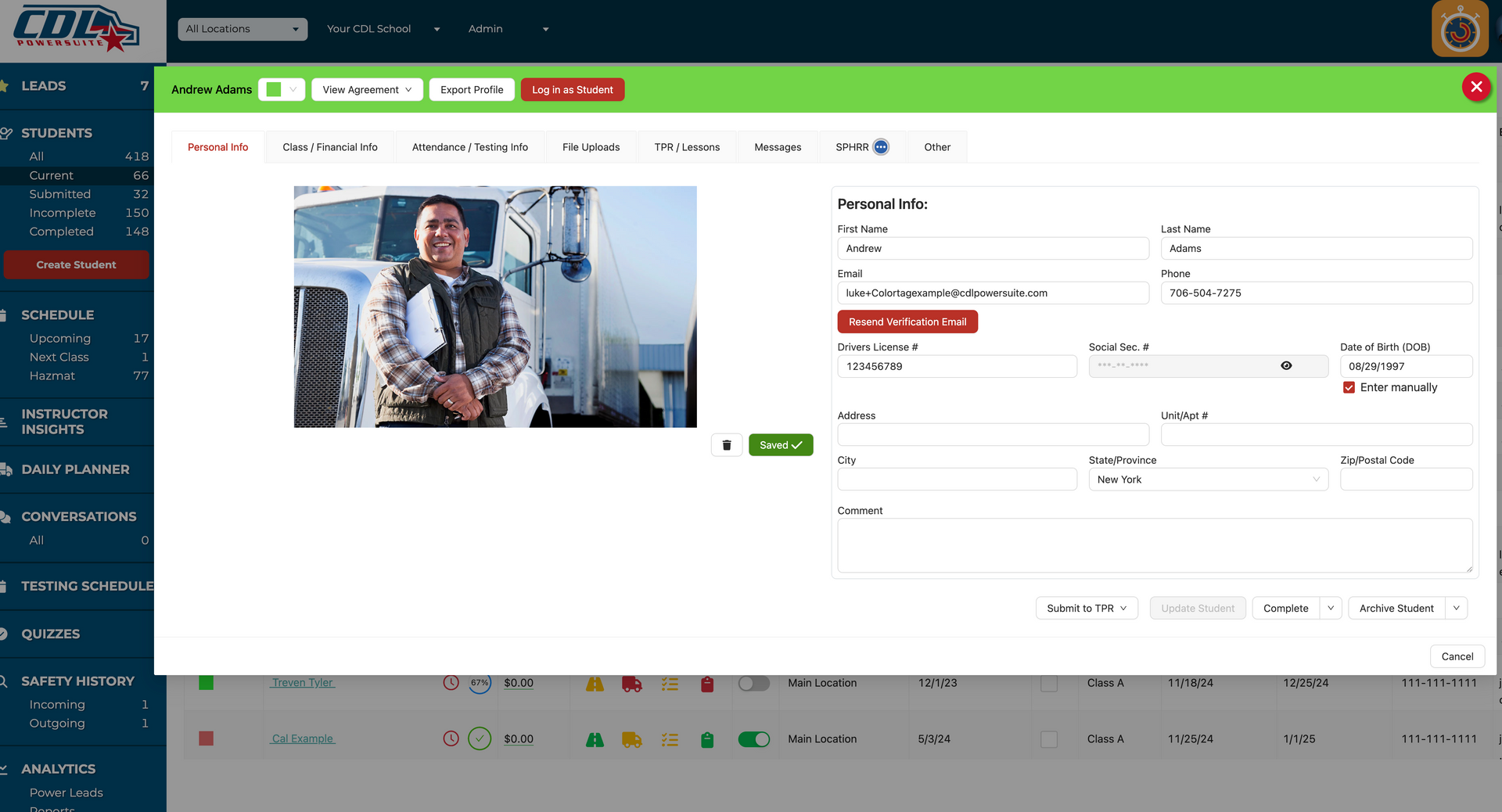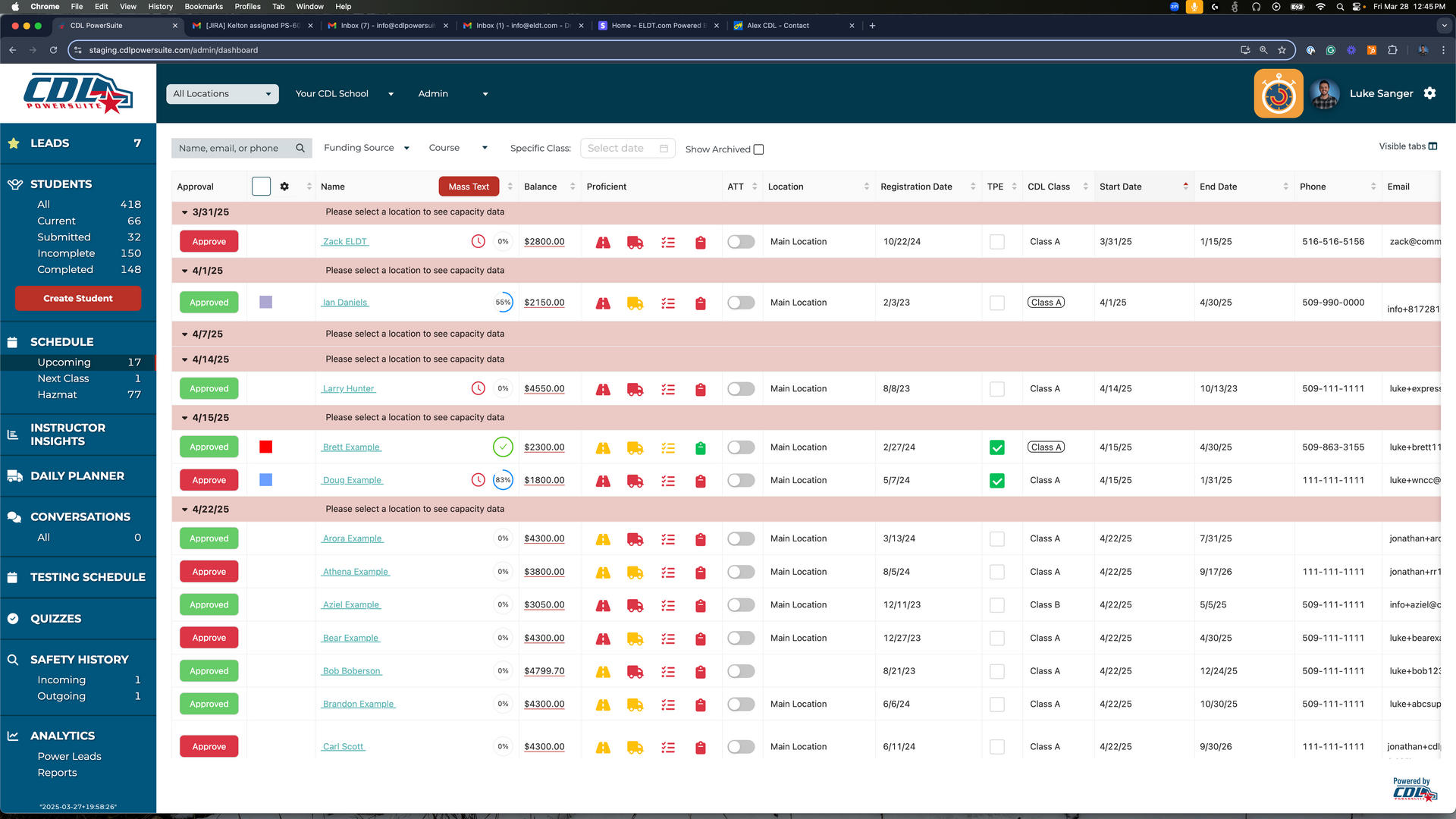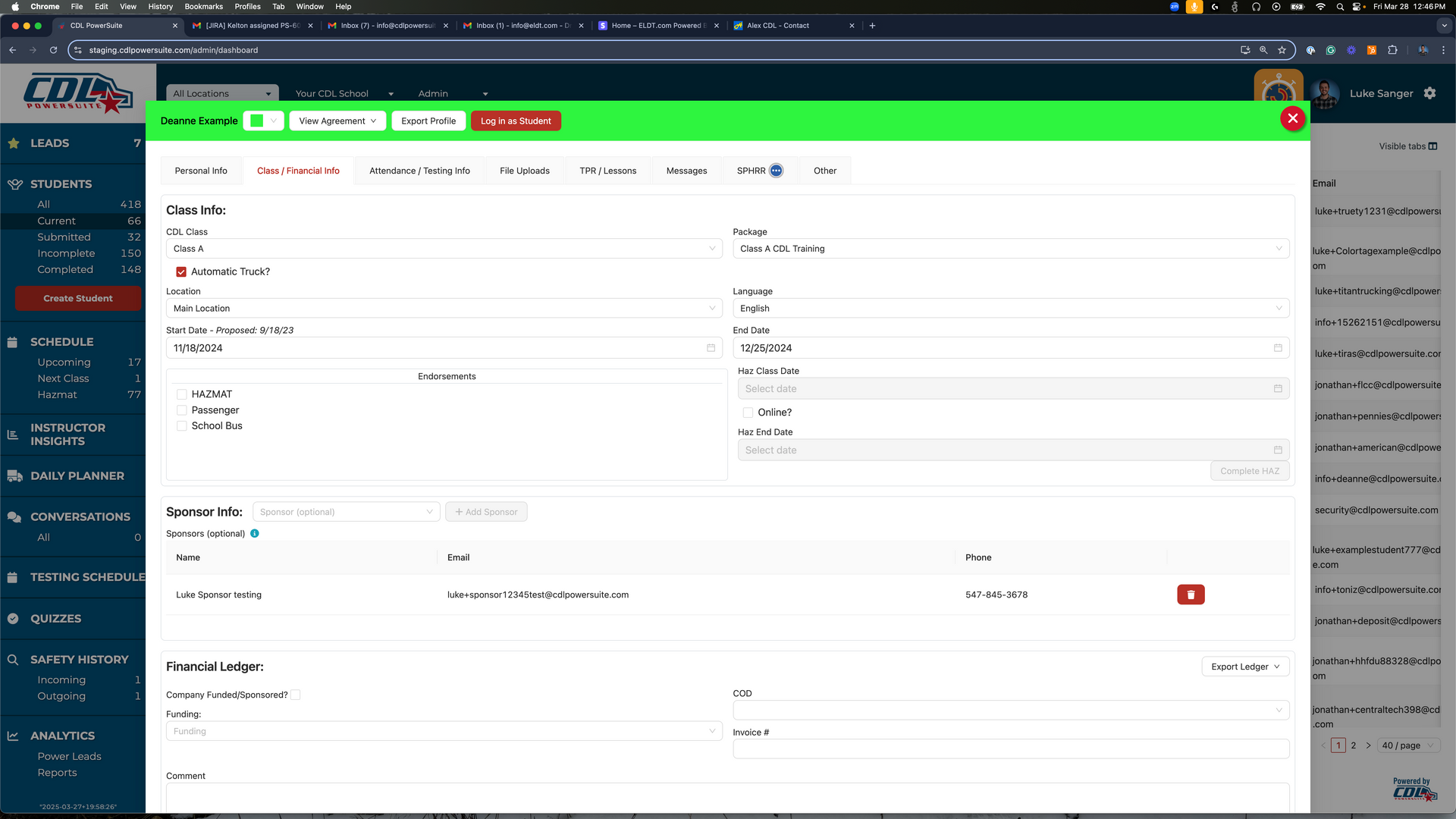CDL PowerSuite Updates
Here you'll find the latest improvements, new features, and helpful Insights.
Want a Training Session? Or Have a Question?
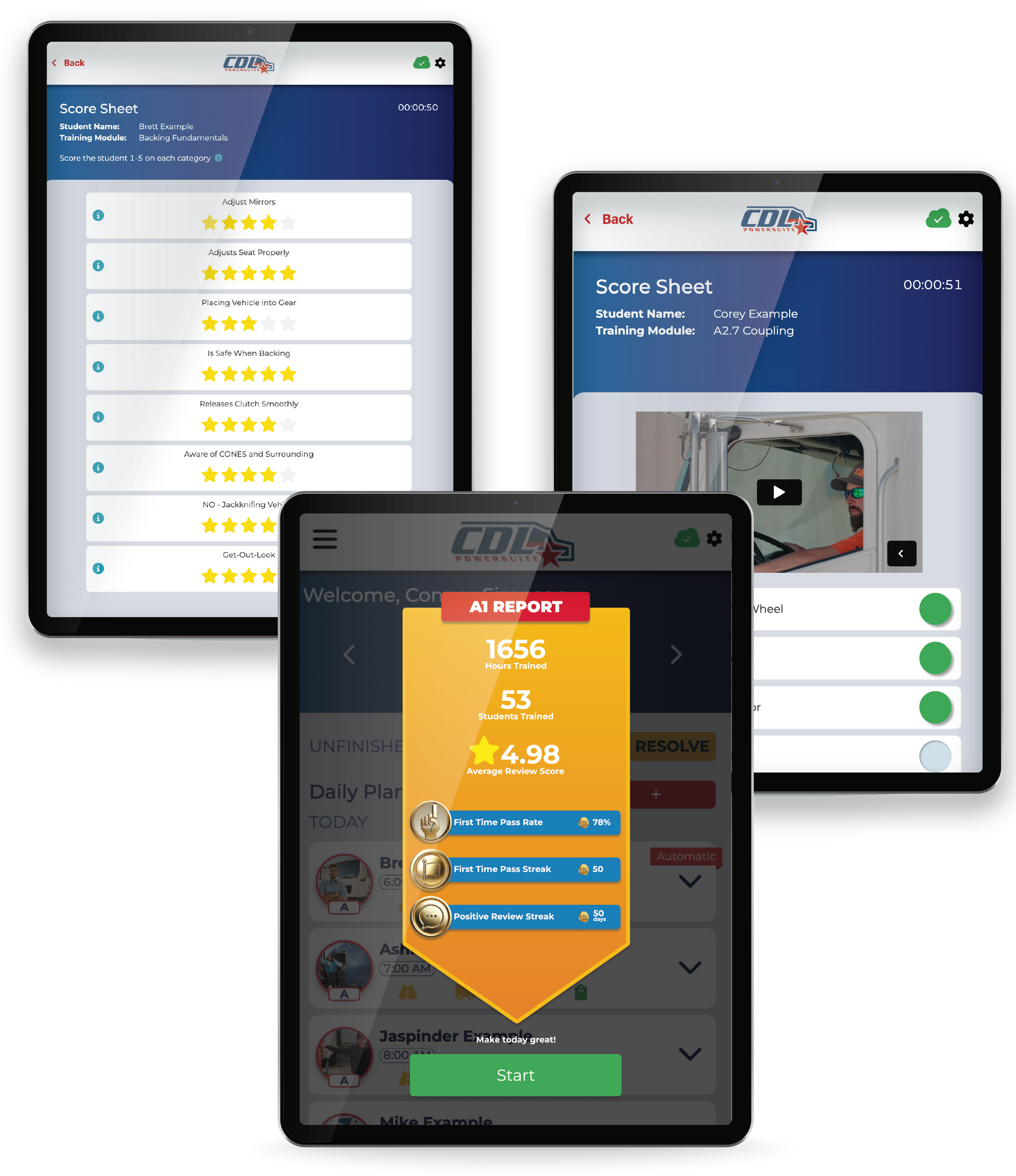
Update: July 15th
Explore the update below:

Official Trucker Against Trafficking Course Now Available!
We've partnered with TAT to bring you important training.
Do you want to help stop human trafficking, or does your state require students to take the TAT course? You can now help the cause directly in CDL PowerSuite by unlocking the FREE Official Trucker Against Trafficking Certificate Course. Upon completion, students will receive the official TAT certificate.
New Feature
‘FlexPay’(BETA)
The easiest way to capture student payments.
FlexPay (BETA) is the easiest way for your students to make payments on their student balance. Integrated with Stripe, this feature enables students to use their existing CDL PowerSuite account to make payments directly to you. With no additional fees charged by CDL PowerSuite, keep your business running right with FlexPay.
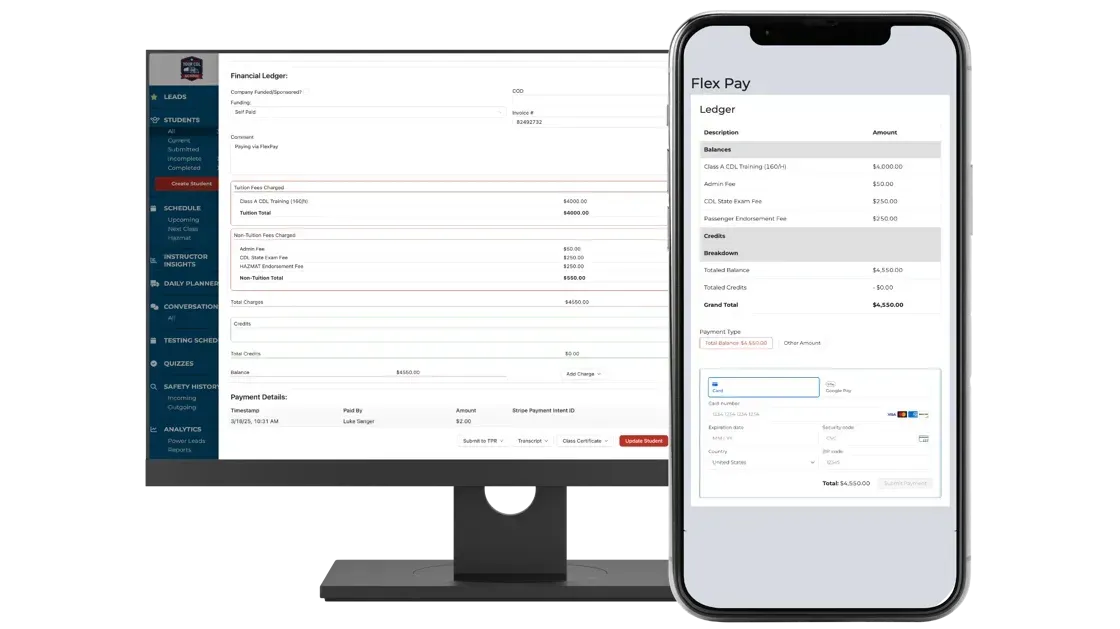
MORE ways to submit your road & range hours and scores to the TPR.
More flexibility to fit how you train.
Does your program submit road and range on different days? Do you need to submit theory to an online location? CDL PowerSuite now supports this functionality, helping your school run smoother than ever!
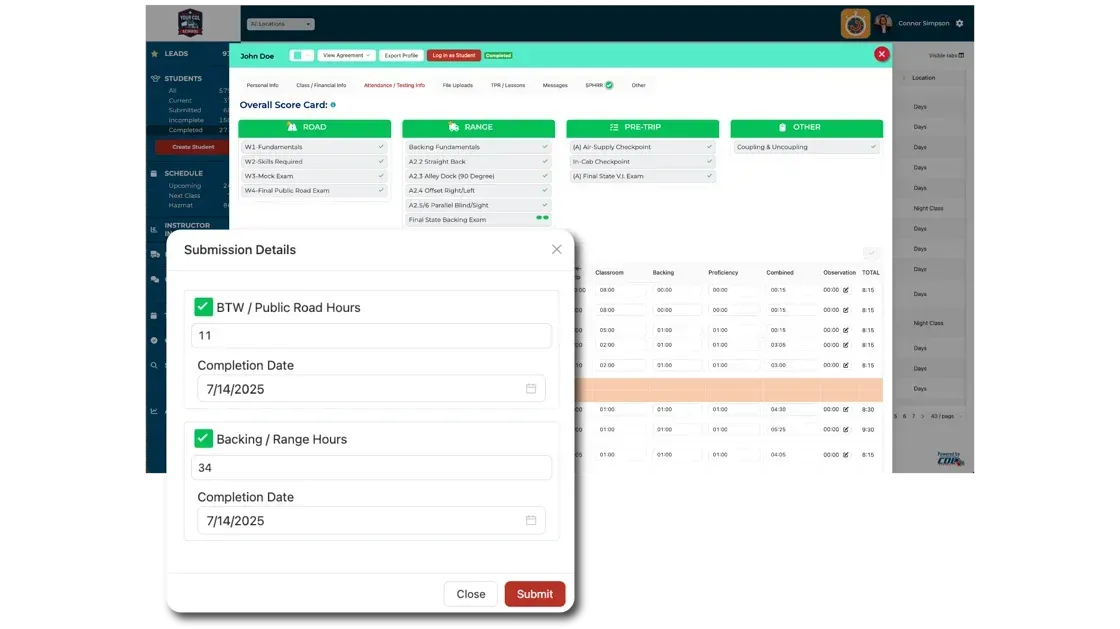
Update: June 26th
Explore the update below:

Your New Instructor Portal Has Arrived!
⚡ Speed Improvements
Navigating the portal is now smoother and quicker than ever. Whether you're managing student progress or accessing training materials, everything loads in a snap.
💾 Enhanced Data Storage
We’ve restructured how your data is stored to make it more secure and efficient. Expect better reliability and easier access to the information you need most.
📴 Improved Offline Functionality
Training in areas with limited internet? No problem. Our offline mode has been improved so you can stay productive no matter where you are.
Instructor Portal Features:
🚛 Pre-loaded ELDT Training Units
Includes FMCSA-required training segments—range, road, and pre-trip—structured per ELDT standards, which instructors can customize to match their training flow. All training sessions are documented with timestamps, instructor info, equipment used, and stored in the trainee’s record.
✅ Automatic FMCSA TPR Integration
Once the training is complete, schools can submit behind-the-wheel and theory data straight to the FMCSA’s Training Provider Registry (TPR)—no more manual input.
⏱️ Real-Time Proficiency & Time Tracking
Instructors log in-session student performance (e.g. pre-trip checks, road & range skill exercises) directly into the portal
📋 Simulated State Test Evaluations
Supports on-platform simulations of the state CDL exam, with on-screen evaluation entries to identify areas needing improvement before the actual test.
📱Works on any Smartphone or Tablet
The Instructor Portal is fully optimized for use on any smartphone or tablet, giving instructors the flexibility to log student performance in real time—whether they’re on the training range, in the truck, or conducting pre-trip inspections.
Update: April 1st
Explore the update below:
Spanish ELDT Theory Video MasterCourse.
We’re excited to announce the release of our ELDT Online Theory MasterCourse fully translated into Spanish! Designed to meet FMCSA compliance standards, this course makes it easier than ever for Spanish-speaking students to complete their ELDT requirements for CDL Class A, B, or endorsements.
Russian ELDT Theory Video MasterCourse.
We’re proud to launch our newly translated ELDT Online Theory MasterCourse in Russian! This FMCSA-compliant course is now fully available in Russian, making it easier than ever for Russian-speaking students to complete their ELDT requirements for CDL Class A, Class B, or endorsements.
Premium Leads Functionality (Subscription Add-On)
Color Tag and Lead Pipeline Stage Improvements
The color of the tag or pipeline stage now shows on the top bar of the student/lead profile.
Change The Color of the "Approve" and "Approved" Button
The “Approve” button will be red, indicating the student still needs to be approved.
The “Approved” button will be green, indicating the student has been approved.
Sponsor Account Creation Improvements
Sponsors will now automatically connect to the student profile that you created then within. Improves sponsor creation workflow.
General Improvements
- Improved Loading speeds on the Instructor Portal
- Student Quiz taking improvements
- Improved handling of student emails
- Improved handling of managing old attendance dates